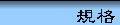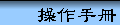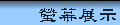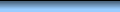| 當 Garmin 的先驅機種 310XT 上市的時候, 我們可以看到一個從 Garmin 的 305 到
Forerunner 310XT 的合乎邏輯演變.
它也實現了對了許多鐵人三項選手所需功能的承諾,同時也承諾了單項體育的運動員和騎自行車的人群對某些功能的呼籲。
在三鐡運動中, 310XT 提供了兩種多重運動模式轉換的模式 :
一. 快速單鍵切換 (按一下 Lap) 即可切換跑步, 單車, 其它
(Other) 運動模式, 這種情況會將轉換時間也包含在計時中
二. 運動轉換時間暫停模式 : 每按一下 Lap 鍵即停止一項運動模式, 再按一下 Lap
鍵即切換並開始下一種運動模式 (即轉換中不計時)
* 在多重運動模式下, Other
這個項目中可設定別於跑步的如游泳與滑雪等運動模式. 例如我們在 Other 下設置游泳的運動模式時, 1. 按住
mode > 用上下鍵來選取 Other 再按 enter 目前的模式即進入 Other 了, 在此模式下,
再按一下 mode > 選取 Settings > Other Settings > Swing 然後啟動它,
選取 Enable > 再選取 Yes , 這樣我們就可以為這個 mode 選取到較精確的距離的數據設定了.
註: swing 這個設定選項有別於任何其它的運動, 因為 GPS 在水下不能正常收訊, 所以 310XT
本身必需知道自己目前的情況來做一些計算上的調整. 建議在進行如游泳一類的運動項目時, 將 310XT
戴在泳帽上以取得較精確的速度與距離資訊, 您可以將
010-11215-02 一類的附件縫合在泳帽上以快拆的方式快速將 310 安裝在泳帽上,
手腕與單車上.
設定方法:
開始之前, 我們要建立與多重運動訓練計劃表. 這樣我們就可以在多種運動模式切換的同時,
還能監看個別與所有運動的時間與距離的總計. 310XT 會儲存所有運動模式的各種資訊.
建立自動多重運動計劃
1. 按一下 mode 到主目錄下 > 並選取 Training > Auto Multisport.
然後選取 Start Multisport 就會進入自動多重運動模式了. 在這個選單中, 若您也勺選了
Include Transition 就會包含運動轉換.
2. 預計的運動項有三個, 即 Running, Bike 1 - 3, Other
- 跑步 (Running)
- 單車 (Bike 1, 或是 Bike 2, Bike 3. 預設的設定檔為 Bike
1, 這個項目可以在三個設定檔中任選, 只要按一下 Enter 再從清單中選 Edit Leg
就可以重選, 或按 mode 退回選項 )
- Other 在上面的跑步與單車項目多稱是固定且容易識別的, 但 Other
則是可另外設置跑步與單車運動以外的項目, 所以它的定義是如上面
*
號中所提到的設定所決定的, 在這個例子中是游泳.
預設的項目為三種運動, 三個階段, 您可以再新增其它的階段, 當然也可以移除不要的階段,
並且自定想要的順序.
註: 您可以為運動模式 Other 定義為 swing 的運動性質, 但不能單純改變
Other 標籤. 它的性質主要是設定為跑步及單車以外的運動, 例如滑雪等等.
大多數人都為 310XT 新增的三大功能與改善感到興奮:
1) 更久的電池操作續航力 ( 20 個小時 )(比先前機種多了 10 個小時)
2) 更深的防水能力 (為了游泳的需要, 深度現已超過 30 公尺,
規格為 50 公尺)
3) 整合循環功率器(記錄瓦數)當然了, 這只是一項小突破. 如何再超前到一個月以上的續航力還有待努力
I初始設定:
當您第一次開機啟動了 Garmin 310XT它會問你一系列問題。之前 Garmin 305
也做了同樣的事情 -
1) Language 選用的語言, 310XT 沒有中文版本.
2) Time Format (12/24 hr) 時間顯示的格式
3) Distance format (Miles/KM) 距離顯示的格式
4) HR Monitor (Yes/No) 您使用心率帶嗎?
5) Select gender (M/F/Confused) 性別
6) Enter Age 年齡
7) Enter Weight 體重
8) Enter Height 身高
9) Specify Activity Class 運動的等級
10) Specify Lifetime Athlete 運動的歷史 * 註:
 |
 |
 |
|
|
最後兩個設定項還挺有趣的
9) Specify Activity Class 運動的等級
| |
訓練類型描述 |
訓練頻繁率 |
每週運動訓練的時間 |
| 0 |
不運動 |
|
|
| 1 |
偶爾輕度運動 |
每兩週運動一回 |
少於 15 分鐘 |
| 2 |
15 分至 30分鐘 |
| 3 |
每週運動一回 |
總是約 30 分鐘 |
| 4 |
有規律的運動與訓練 |
每週 2 至
3 回 |
總是約 45 分鐘 |
| 5 |
45 分鐘至
1 個小時 |
| 6 |
1 至 3 個小時 |
| 7 |
每週 3 至 5 回 |
3 至 7 個小時 |
| 8 |
每日訓練 |
幾乎每日 |
7 至 11 個小時 |
| 9 |
每日 |
11 至 15 個小時 |
| 10 |
超過 15 個小時 |
Activity Class 的參數是由
Firstbeat
Technologies Ltd., 所提供的. 資料是根據 Jackson et
al. "Prediction of Functional Aerobic Capacity
Without Exercise Testing," 及 "Medicine and
Science in Sports and Exercise 22 (1990):
863-870". 基本上, 這些資訊是來自科學與醫學的實驗與統計得到的數據. 這些參數會影響
310XT 對卡路里的計算上的差異.
10) Specify Lifetime Athlete 運動的歷史 * 註:
“你是一輩子的運動員?”。這個問題是針對靜態心跳率小於
60人們而言,或者是已經運動多年的人們。雖然手冊沒有說明此設置實際影響,也許它對於一些控制熱量,
與心率計算相關吧.
理論上, 長期有充足的運動量的人, 靜態心跳會比較慢些.
*我建議您將 310XT 與 PC 的 Training 完成連結後, 從
Training 中的使用者基本資料中設定會比較輕鬆, 再將設定傳送到 310XT. |
 |
 |
| 它小於以前的前身機種。更輕。也更精簡 - 操作方式也更容易.
基本上它很像是一台小計算機
一旦你開啟電源後,你就可以選擇你做哪些運動(按住模式按鈕幾秒鐘)。這個設計相當的方便,
經由快速鍵可以省去以前要操作一堆目錄的方式. 採用 SiRF 的快速定位晶片,
要比前版各機種要快得多.
假如, 您己經準備好要上路跑個幾圈了. 只要按下 start 即可問始.
310XT
不但有聲音提示,還有震動提示,只要您熟悉其各種提示後,即使在吵雜的環境下,不用傾聽也能知道它所傳出的震動提示。當您開跑時,310XT
的顯示會開始調適與計算速度,並以聲音與震動提示您。
當您放慢速度時,310XT 會提示您現在速度正在放慢,這是根據您自己在 310XT
中設定的 ZONE 值而定的,您還可以依速度,心率各自設定高低區域讓
310XT在偵測到這些區域時提示您。
- 虛擬伙伴: 這個功能在早期的 Forerunner
系列產品中就有了。借由顯示器上的一個小小的跑者圖示,虛擬一個與您一起跑步的伙伴,這個伙伴會根據所設定的運動訓練計劃表的數值,借由這個方法,您可以比對一下您現在的速度與距離是不是落後或超前以便於隨時調整您的步伐。
|
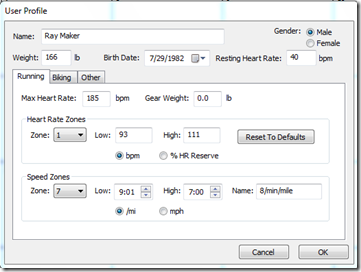 |
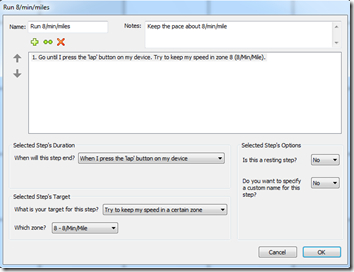 |
| 上圖是設置一個使用者的參數,
您可以設置十個名稱與內容不同的參數檔. 右圖是所建立的訓練計劃表, 若您隨便設置的話,
310XT 會在偵測到不合理的設置情況時提醒您.
310XT 使用 SiRF 的高感度 GPS 晶片, 在樹蔭濃密的小徑依然能定位,
若您經過高架道路下時, 即使完全收不到 GPS 訊號,
它也會自動在下一筆可以定位的點位之間連結, 讓航跡可以連續. 下圖所示;
|
 |
 |
|
上圖右, 310XT 的按鈕, 右側上面一對上下標記的按鈕, 請參考說明書所列的操作指示.
操作上是精確實用的, 要比一些感應式的方式 (Forerunner 405) 要清楚得多. |
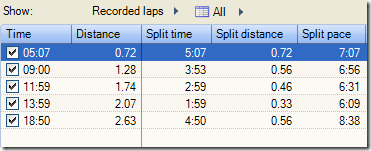 |
| 上表是當您每按下一個 start 動作的記錄:
單車運動;
單車運動是 310XT 的強項之一, Garmin 為了將 310XT
固定在單車上也設計了專用的固定座: |
 |
 |
 |
 |
| 自動暫停記錄的功能: 對單車運動而言,
自動暫停記錄的功能很實用, 這個功能是根據速度來啟閉 310XT 的記錄功能. 當單車停止時,
310XT 自動停止記錄, 再開始騎乘則回復記錄. 速度的依據是可以設定的.
310XT 能記錄的項目有: 速度,
高程, 心率, 距離. 踏頻 (需加裝 SGC-10), 功率 (功率計)
..隨後可以配合各種相容的軟體進行運動分
|
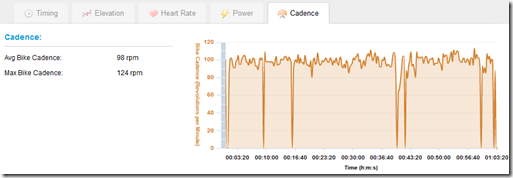 |
 |
| 功率計的支援是 310XT 之前機種所沒有的功能. Garmin
並沒有生產功率計, 這類設備現在都是各種不同專業領域的廠商各自開發的, 在台灣,
比較常見於單車運動的功率計有 SRAM 公司的數款單車前大盤整合的功率計.
這個連結有特別針對單車用功率計的說明.
Cycling with Power here. 除了前大盤外, 也有和後輪花鼓式,
基本上必需是以 Ant+ 為基礎的才能用. |
 |
 |
| 上圖為啟動照明後的一台固定在單車上的 310XT. |
| 游泳: |
 |
|
| 上圖是前版 305 與 310XT 的比較.
不論是體積或重量有進步, 防水更深, 電池續航力也大增 |
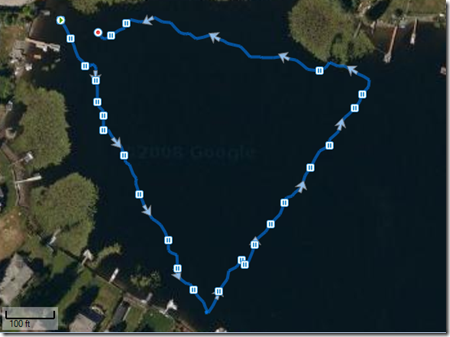 |
 |
| Garmin 305 Track – Lap
1: |
Garmin 310XT Track –
Lap 1: |
| 305 與 310XT 在航跡記錄上的差異. |
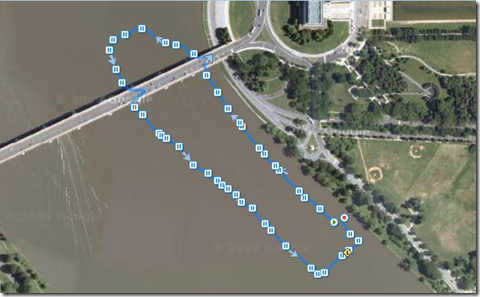 |
 |
 |
一進入水中, GPS 的訊號就會中斷. |
| GPS 的訊號無法穿透水下, 將它稍為沉到水下 310
會立即顯示失去衛星訊號. 下面左圖是將一台 305 固定在泳帽上, 右圖則是將 310
戴在手上, 由於 GPS 在水下收訊不良, 可以看到航跡組成變得不平滑,
想必是間歇性的定位不良所產生的漂移 |
| |
|
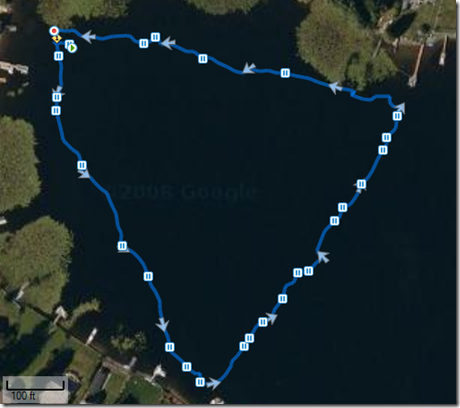 |
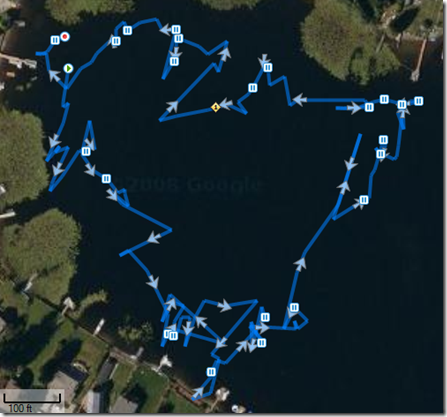 |
| Garmin 305 Track
(裝在泳帽上) |
Garmin 310XT 佩帶在手腕上 – Lap 2: |
| 由於 GPS 訊號難以穿透水, 帶在手腕上有時會失去 GPS
訊號而中斷, 雖然記錄的航線會像上面右圖, 但不會對資料的分析上影響不會太大. |
| 心率帶在水中似乎能正常工作, 可能是心率帶與 310XT 的距離很短的原因.
不過在水底下兩者的距離若太遠的話, 學理上, 傳送上還是會中斷的. |
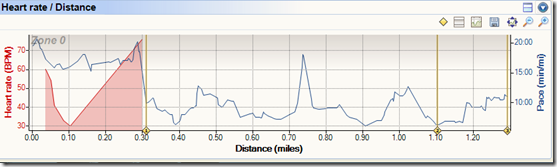 |
 |
 |
|
訓練註記: 對於多項運動的切換, 310XT 提供了一個不錯的混合模式, 經過設定,
您可以單鍵在各種運動模式切換.
當您按住 mode 鍵一秒, 310XT 會顯示一個選單, 有 5 個預設模式可用.
Running, Bike 1, Bike 2,
Bike3 和一個 Other. 而您選擇了 Running 模式時,
顯示器下方會出現一個小小的跑者圖示, 選 Bike 則會出現單車騎乘的圖示, 選 Other
則會出現一個滑雪者的圖示. 選擇了不同模式, 則 310XT
的各種選項就會變成針對該模式的設定項, 例如, 您選擇 Bike 1 為您的登山車模式,
並且在資料欄位的顯示為四欄. 另外您按住 mode 後選 Bike 2
為您的公路車模式, 欄位設定只顯示三個欄, 以後您在這兩個模式下切換時,
資料也只會依選取的模式顯示三, 或四欄.
基本上, Other 模式可以自定不同的參數, 例如游泳運動等等.
而類似三鐵或是超級三鐵則必需用混合模式建立 Multisport Workouts 方式,
來針對三種不同的運動模式來快速切換比較方便簡易了.
建立訓練計劃前, 您要先收集一下您要的運動種類和專家所建議的規格, 下圖有一些建議的值,
例如三鐵中的游泳項目在 Nation's Tri-Swim 的規範為 1.07 英哩等等,
建立的方式可以直接在 310XT 上的 Workout 中設置, 但還是經由軟體
Training Center 比較方便, 完成後再下載到 310XT.
|
 |
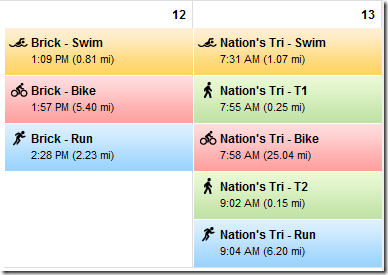 |
| 從上圖可以看到 310XT 可以自行加上不同的運動模式.
並分類記錄資訊 |
 |
 |
|
記錄飛行的航線:(註: 速度為 524MPH)
|
| 下圖是從西雅圖到 DC 的飛行路線, 310XT
可輕易的記錄這段航線, 所記錄的航線待會可以輸入到 Google Earth
一類的應用程式中展現. |
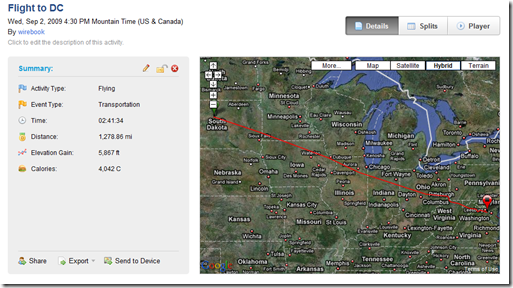 |
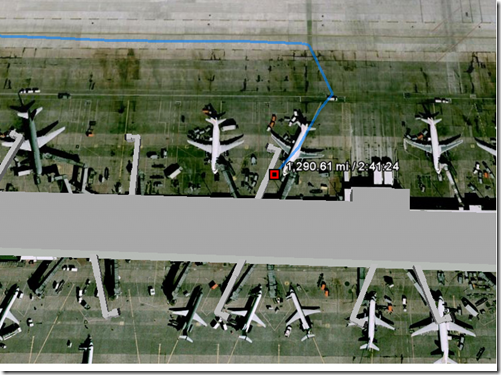 |
| Geotagging 是一將您的照片秀以所拍攝的地點上應用例.
基本上它是比對檔案的日期時間與 310 一類 GPS 的航跡資料來運作的.
您可以很簡單的按下 start 鍵以啟動 310XT 來記錄您的航跡, 待會再用 Garmin Connect
連接再匯出成 GPX f檔. GPX 檔是一種通用的 GPS 資訊交換格式檔,
可方便的與各種不同的應用程式間轉換或直接的取用. 所以, 只要有了 GPX 檔,
您可以用來做很多很酷的運用. 如下例的, 將您旅程中所拍攝的照片對應拍攝的地圖自動同步展示在
geotag 中的正確地點.
應用程式中像 Picasa Web 將可自動的展示您的照片顯示在地圖上.
Geotagging photos:
|
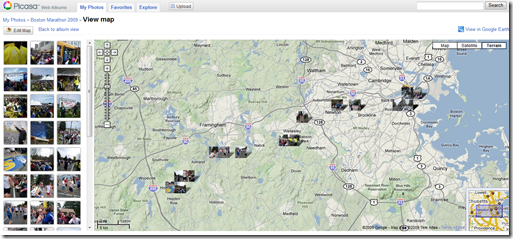 |
 |
| 任何具有記錄功能的 GPS 接收設備其應用面其實是非常的廣泛的,
配會許多程式師所發展的免費或付費軟體, 您所需要的只是無窮的想像力. GPS
是您上山下海, 各種戶外活動不可或缺的伙伴, 即使沒有地圖顯示的 GPS 只要配合方法,
一樣可以實用於導航上. 配合所記錄的航跡, 和適當的軟體, 它的功能超乎您想像好玩
相關附件:
就如同所有 Garmin 運動專用型 GPS 設備,
310XT 相容於各種 Garmin運動用附件. 包括較早期的型號.
310XT 可相容於許多 ANT+ 無線協定的設備.
ANT+ 是一種超低功耗的無線電數位網路設備專用協定, 310XT
使用它與各種附件如 心率帶, 單車踏頻傳感器, 單車功率率等等設備通訊. 理論上, 310XT
應可以和任何使用 Ant+ 協定的設備配對使用, 無論是不是 Garmin 所產製的. Ant+
使用預先規劃 8 組信道的協定,
踏頻/輪速傳感器:
310XT 隨貨所附上的心率帶以外, 單車踏頻輪速傳感器 SGC10
是大多數人主要選購的附件. 它主要的功能除了將您的踏踩節奏傳送到 310XT 之外, 在 GPS
收訊不良的地方自動由輪速中取得車速. 有些人會在室內使用單車練習台, 這時 310XT
就能經由輪速取得速度了.
有一點請注意一下, 310XT
預設的運動模式為跑步, 您必需按住 Mode 鈕一秒, 將運動模式切換到單車模式才能收到
SGC10 的訊號, 在顯示下方也會顯示一個單車圖示, 同時虛擬伙伴也會變成一個騎乘單車的圖示了
|
 |
 |
| 安裝 SGC10 約只需要兩分鐘,
兩個磁鐵分別安裝在曲柄與後輪的幅條上, 再用束帶安裝 SGC10 於右後三角即可.
心率傳感器:
隨 310XT 所附上的心率傳感器比之前 305 所附的要小, 輕, 佩帶也較舒適,
不過這兩種傳感器是相容的
|
 |
 |
| 上面左圖為前 305 所附的款式, 右圖則是 310XT
所附上的款式, 改良不少地方, 更易於佩帶也更輕巧.
步幅傳感器 Foot pod (for running indoors):
Foot Pod 也是有新款, 如下圖右款為新款, 它要比前款小得多, 約是一半大小吧.
|
 |
 |
| |
 |
 |
 |
 |
| 毫無疑問的, 新款式在佩帶上真的改善了許多,
只要注意上下方向要正確. Foot pods 與實際上的跑步會有約 1-2% 距離的差異,
這是一般以踏步數感測器與不可能完全一致的步幅產生的計算差異.
所以當以踏步為基礎的距離表示為 1.00 公里時, F oot pod 可能表示為 0.98 至 1.02
公里 – 沒錯, 這種計步與距離換算間的誤差因素上是無法完美的.
它會自動啟閉傳送的功能來節省電池的電力, 這個設計很不錯.
就跑步的節奏而言, Foot pod
在這方面的量測非常的好.
而且無論是室內或室外都能工作.
(即使是 GPS 啟用中). 下圖是所記錄的圖表 |
 Power devices (cycling wattage):
310XT 有一個新的創舉, 就是支援了單車/及三鐡運動群族所期盼的 Power
Meter 功率計設備. 那是一種可以量測單車踏踩使單力運轉真正的所耗費的能量.
請參考這個網址中詳細的說明 (英文)
power here.
310XT 相容於幾乎任何 ANT+ Power Meter. 包括 Power Tap, SRAM
及 Quarq Cinqo 等知名品牌. 最最近一些主流的單車商展中,
已經有一些有關於 ANT+ power meters 的產品在介紹推廣中, Garmin 各項
ANT+ 功能的普及, 將會使這類高階的感測器加速成長. 在台灣, 您可以問問速聯 SRAM
台灣分公司 Hank 高先生, 他常來潤泰坐, 速聯的功率計加上大盤的價格現在應該在 13
萬元左右.
下圖是 Quarq Cinqo Power Meter 的圖片: |
 |
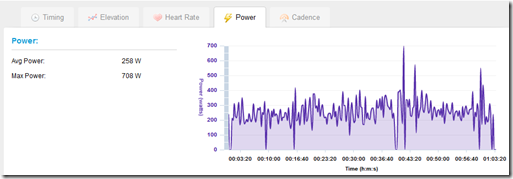
|
| Cinqo
以無線的方式傳送資料到 310XT, 同時會顯示現在的量測數值, 並記錄以供稍後分析之用. 您可以經由
Garmin Connect 來檢視這些資料, 當然了, 還有很多相容的軟體支援這些資料分析 : |
| 不過, 相較於 Power Metter 的分析功能而言,
有人認為 Garmin Connect 不是一個有用的軟體.
多數的運動者都很想利用運動中的功率輸出資料中得到一些更詳細的資訊 , 而 Garmin
Connect 就是沒有顯示這些資訊. 關於 310XT 配合所謂的 Smart
Recording 模式, 下面有一些由 Garmin 的工程部門提出的一些片斷的工作原理說明:
“During smart recording the power during
these intervals is accumulated. When a point
is dropped the accumulated power is divided
by the time to get an average power over
that time interval. The definition of smart
recording includes many variables with power
being one of the items that can trigger the
code to drop a point (after the accumulated
power has reached a threshold). Turning and
distance are other variables that can affect
when a point should be dropped in smart
recording.”
"在選用 Smart Recording (智慧型記錄模式) 下, 功率的間隔是積分的.
當一個功率點被記錄時, 其實是累積的功率值配合時間間隔加權平均的數值. 當資料碼傳送到機台時, 智慧型記錄模式
所定義的計算方式包含了許多的參數. 這些參數設定了各項值都達到一定的門檻條件時, 才會被記錄
其實; 在很早期的 Garmin GPS 中對於記錄資料都有一套智慧型的方式,
這包括航跡記錄的功能, 您也許曾經注意到, 選擇航跡記錄時, 都有一個自動的選項.
但怎麼自動法一直沒有詳細的解釋. 我們在早期設備的記憶體很有限的年代, 就發現一些 Garmin
GPS 雖然可以記錄上萬的航跡點, 但在儲存時, 都會自動的縮減以符合有限的記憶空間規劃.
這些縮減的情況您會發現, 與速度, 移動的線性有關, 對於長距離, 而且直線前進的航線線段,
記錄的點位會比較疏散一點.
倘若您在設定記錄方式是以每秒記錄的方式, 就會獲得密度較高的資料記錄了.
而功率記錄的方式大體也是相同的.
當您設定記錄的方式為每秒一筆時, 您可以看到所下載的 TCX
檔中的每筆記錄方式的確是每筆間隔 1 秒:
|
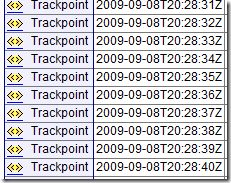 |
|
| 更新版本 3.0 後, 之前 310XT 的
Speed zone 不能按照用戶自己的需求改變, 更新後就可以經由 Training
Center 或 Garmin Connect 修改後再傳送到 310XT 了.
這個版本也追加了一些資料欄位: 垂直平均速度 Vertical Speed 的 30
秒平均速度. 以前對 Power Meter 的數值只能顯示目前的功率 W 值, 現在則有 3
秒功率值, 30 秒功率值及 %FTP 功率及最大速度欄位. edge 705 則已經具有對應
Power Meter 完整的資料顯示欄了.
快速單車裝卸套件組:
Quick release kit/Cycling Mount:
喜歡三鐵運動的朋友可能想要將 310XT 裝在單車手把上, 又需要快速再將 310XT
固定在手腕上, 您可以考慮這個套件組. 它包含了下面幾個組件:
1) 腕帶
2) 單車固定器
3) 310XT 主機固定架
|
 |
 |
|
套件組中附帶有個工具, 專用來拆卸 310XT 的錶帶用的. 然後再將 310XT
像右圖這樣固定在主機固定架上. 這個架使 310XT 變成有一個快拆的結構, 而且相容於
Edge 500 的單車固定座. |
 |
 |
 |
 |
|
|
 |
 |
|
|
|
|
The Fabric Strap (well…sorta):
之前 305 較早期的 軟帶也能相容於 310XT |
 |
 |
 |
|
| Tanita BC-1000
Scale:
The
Tanita BC-1000 scale is a wireless ANT+
scale that synchronizes to both your 310XT as
well as your computer – wirelessly sending your
weight, body fat and other health related
details right over just like red rover. I
reviewed this scale recently and have now
updated this review (the 310XT) to include
details about it, since it’s one of the few
devices that can interact with the BC-1000.
The Garmin 310XT acts as a data repository
for the scale data, which is then transferred to
your computer when you sync the 310XT with the
little USB stick. Finally, that data is in turn
sent to both Garmin Connect, and also the
Healthy Edge software that comes with the scale.
You first need to enable pairing between the
BC-1000 and the Garmin 310XT via the menu
system, but it’s quick and only takes a secon
|
 |
 |
 |
 |
| Once that’s done, your set for
any future synchronization with the scale.
With the latest 310XT firmware it’s super-easy
to get your watch to see and talk to the scale
(there were some earlier issues). All you do is
just tap the power button once briefly and it
goes off trying to find it’s floor-bound friend
– the scale:
Once it’s found the scale, the scale will
start blinking. Simply step on the scale and
your weight information is automatically
transmitted to the 310XT within about 2-3
seconds. Super quick.
From there on your next synchronization it
will go ahead and automatically sync that data
to your computer and in turn to Garmin Connect:
|
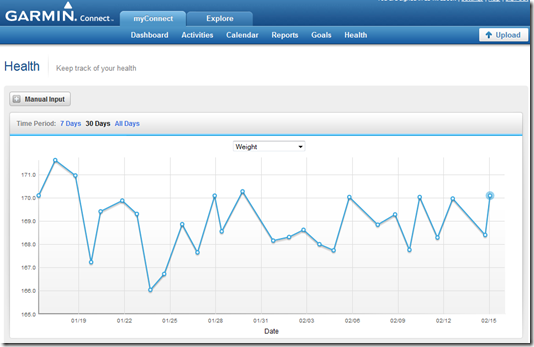 |
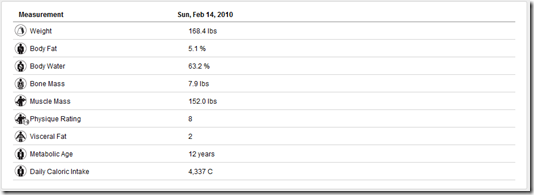 |
| The Tanita BC-1000 is also
compatible in much the same manner with
the Garmin FR60 as well. The scale is
available from a few places including
Amazon and costs about $280. You can check
out my
full review of it here – complete with all
the details you could ever want.
Summary of Accessories:
Here’s a quick table of all the accessories
offered (or that work with) the Garmin 310XT:
軟體的選項:
無線傳送及同步 (Garmin ANT+
Agent):
310XT 的防水設計可達到水下 50 公尺的深度, 因此所有與外界的通訊都是經由
Ant+ 微功率無線電數據網路達成的. 將隨機所附屬的 USB 界面的 Ant Ticket
連接器插入您的電腦 (有 Windows 系統與 Mac OS 不同的驅動程式可用.
請下載所需要的軟體, 並加以安裝在您的電腦上 下面的連結可以找到這些資訊, 您需要 My
Garmin 的帳號以登入網網頁
https://buy.garmin.com/shop/store/fr310update.jsp)
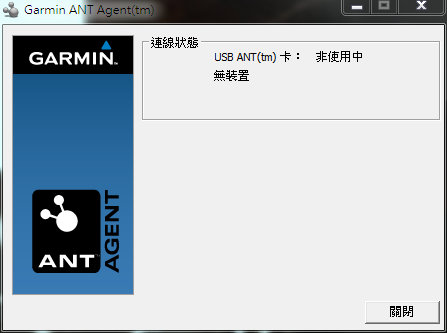 顯示非使用中, 若非 Ant Ticket 還未插入, 就是程式沒有偵測到插入 USB 的
Ant Ticket.
顯示非使用中, 若非 Ant Ticket 還未插入, 就是程式沒有偵測到插入 USB 的
Ant Ticket.
安裝好 Garmin Ant Agent 後, 在視窗的下方會有一個螞蟻頭的小圖示,
若圖示上劃著一條紅線, 表示程式沒有偵測到 Ant Ticket,
您需要仔細檢查一下硬體插入的情況, 一般而言, 安裝了完整版本的 Training Center
軟體時也會一併安裝 Ant 所需的驅動程式, 您可以 Garmin.com
網站上下載最新的驅動, 或來電潤泰客服 (04-22955093) 協助您取得驅動程式.
下圖中的 裝置管理員可協助我們除錯, 正常的驅動下, LibUSB-Win32
Devices 會出現在選單中, 內容中要 ANT USB Stick 2 才正確
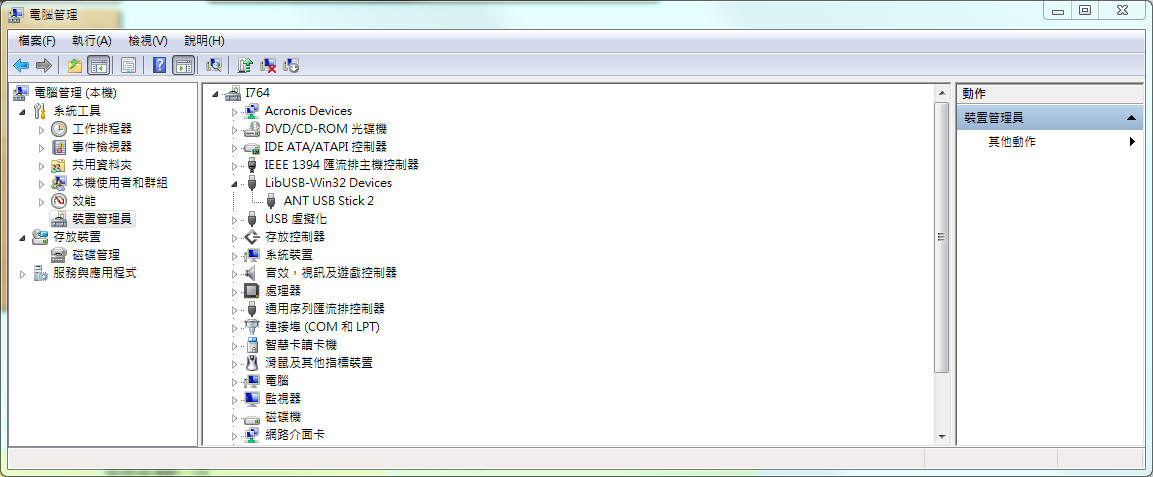
您一定要儘量使用最新的 Ant Agent. 可以到 Garmin 網站下載程
http://www8.garmin.com/fitness/ant_product_page.jsp
310XT 還是一個新產品, 因此會有較頻頻的更新資訊, 擁有 310XT
的朋友們應該要經常到 Garmin 的網站去查看一下. 您可以安裝 Garmin
Communicator 軟體來協住您將 310XT 與 Garmin 的網站自動化連接,
自動查詢更新.
我們常常接到客戶或是經銷商來電 310XT 的連接問題, 基本上, 我們要先在
www.garmin.com
註冊一個帳號, 因為 310XT 經由 ANT 的連接傳送是需要認証的. 前版的軔體
Firmware 常常造成一些連線的問題, 您可以按住 Mode 鍵不放, 再按 Power
來重置 310XT 重新設好連線之後, 就可以從網站上下載軟體來更新了. 目前的版本是 3.0
(2010/12/1).
|
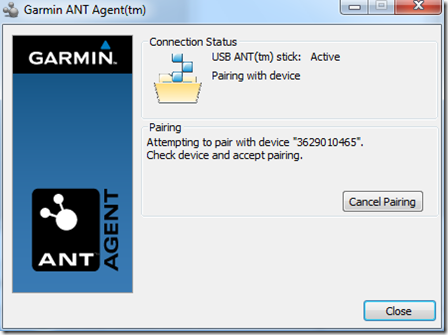 |
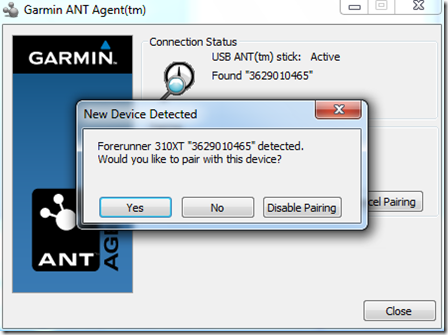 |
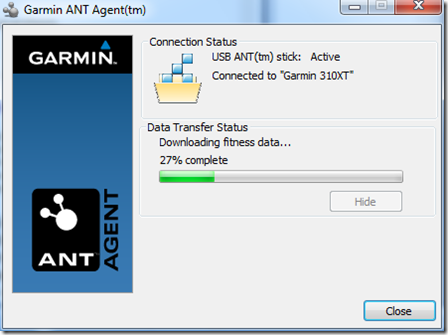 |
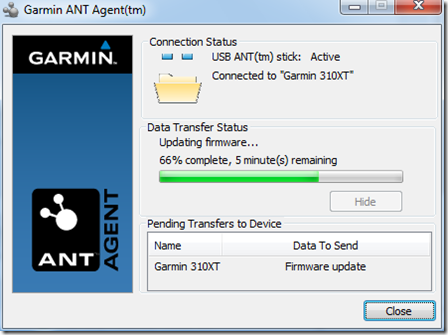 |
|
Ant Agent 一般的設定傳送對象除了自動傳輸到 Garmin Connect
網站之外, 還可自動傳輸到 Garmin Training Center ,
對於較高階的使用者, 也可以另外將資料存檔 (TCX), 配合其它的相關軟體分析,
如 WKO+ 和 Training
Peaks. 至於 TCX 檔的位置是在:
C:\Users\rainmaker\Application
Data\Garmin\Devices\xxxxxxxxxx\History
(XP/2000 系統則在 :C:\Documents and Settings\rainmaker\Application
Data\Garmin\Devices\xxxxxxxxxx\History
最後的 xxxxxxxxxx目錄名稱為您的 310XT 的 ID
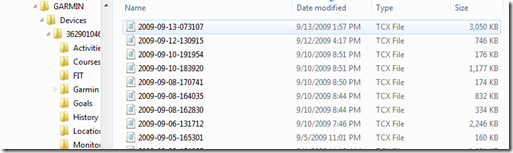 |
Mac OS 的系統::
Macintosh HD\Users\username\Library\App
Support\Garmin\Devices\<unit id>\
功能真的很周到.
310XT 的軟體也支援 Mac OS, 而且運動的相當好. :
Garmin Connect:
Garmin Connect 是以瀏覽器及 Web 網站為基礎的應用軟體, 它讓
310XT 可以由網站的連接而顯示您的訓練狀況, Garmin 這個設計符合現行雲端運算的精神,
用戶不用不停的安裝新的程式, 一切透過網路傳遞到伺服器運算. Garmin 與
Motionbase.com 這個專業的運動資料分析業者合作, 提供免費的雲端服務.
Ant Agent 可以設定自動或手動傳送, 看您的需要自已設置吧.
|
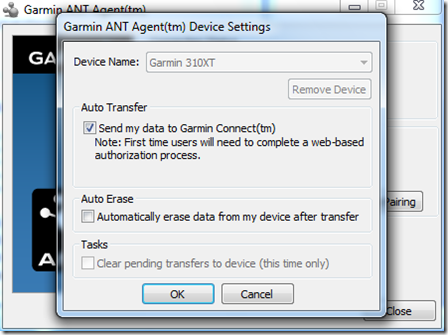 |
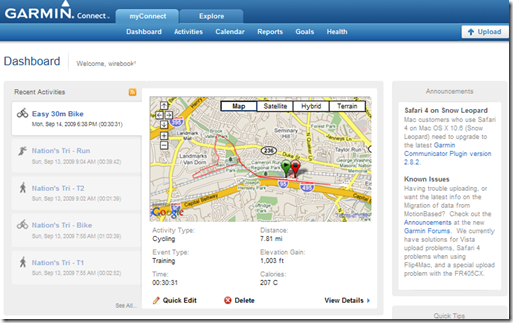 |
| 當您登入o
Garmin Connect, 您將可看到您最近的運動訓練表,
而且會提示您相關的更新資訊. 現在 Ant Agent 已經有中文的版本了,
應該不用對細部的功能再說明了.
|
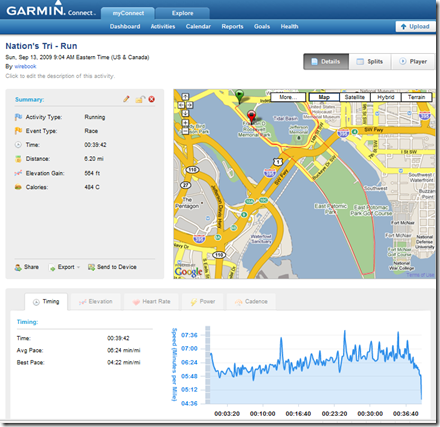 |
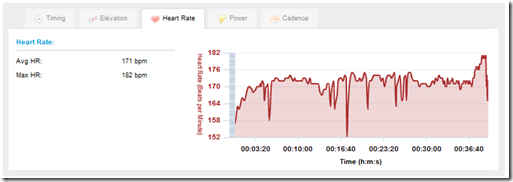 |
| From there you’ll notice along
the bottom you can change to the different views
– showing such detail as Heart Rate, Speed, and
depending on the accessories you have – Cadence,
Power Data, etc…
You can also click to display splits for each
activity:
|
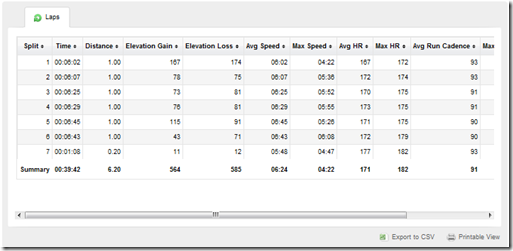 |
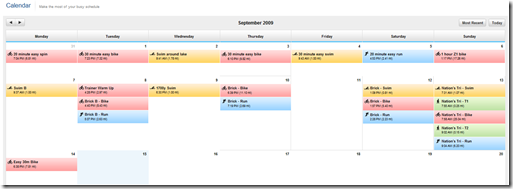 |
| While showing you tons of cool
screenshots is worthwhile, it’d probably be more
fun for you to play with it yourself. So here
ya go, three activities that I recorded this
past weekend that you can interactively poke
around at and play with all the features of
Garmin Connect:
Swim,
Bike,
Run. Next up is the ability to see it all
in a simple calendar format. This is useful if
you’re trying to understand how your training
flows from week to week:
Finally, you can generate reports, create
goals and even track items like your weight and
generate reporting based on that.
|
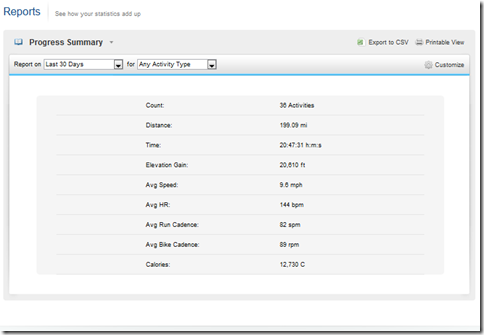 |
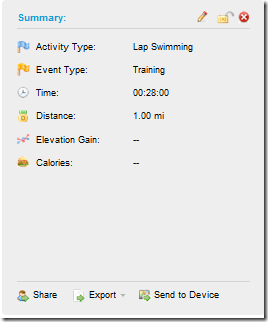 |
| One recent addition (in the last
few weeks), is the ability to manually add an
activity not recorded on the Garmin. For
example, if you go for a swim at the pool and
just do laps. You can see a list of upcoming
features to be implemented, as well as recently
implemented features here. It’s pretty
unusual for a software company to publish a list
of features/fixes they are working on – so huge
props to the GC team for doing it. Now while
Garmin Connect has made great strides as an all
purpose workout tool and putting it in the
category of ‘good’, I still think it has a ways
to go with respect to being a ‘great tool’. For
example, when you look at swim workouts, the
distance is in miles – not meters or yards.
Nobody enters in swim workouts in miles.
Also, I find that the site is fairly slow in
general. That said, as an all around workout
planner I think it hits the target for the vast
majority of the population.
Garmin Training Center
建議使用英文版, 不過中文版使用上也沒有太多問題, 只要您在編輯訓練時,
名稱不用中文就好了, 否則傳到 310XT 中的名稱會成為看不懂的火星文.
Garmin Training Center (GTC) is Garmin’s
old-school style tool for placing data on the
Garmin devices. It also allows you to download
data from it. But, the reality is this tool
isn’t being updated any more by Garmin aside
from critical changes needed to support new
devices. And the reasons are plentiful – the
tool is fairly antiquated and almost all of the
functionality is on Garmin Connect, with the
exception of loading workouts into the watch.
|
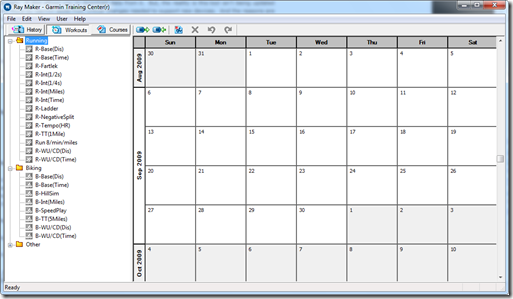 |
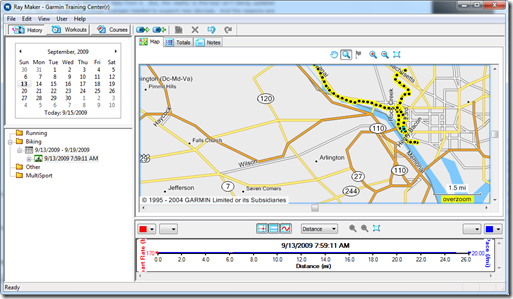 |
| As you can see below, the map
functionality within the tool is extremely basic
when compared with Garmin Connect (above,
earlier): So, while you will probably
install GTC, it’s unlikely you’ll use it much.
That said, if you’re interested in learning how
to download workouts to your watch – read
through this post I wrote a bit back. It
goes through how to download workouts to all the
major watches (and the 310XT works identically
to the 305 in this respect).
Training Peaks:
One of the most common application used by
endurance athletes and coaches is
Training Peaks. Training Peaks is in many
ways similar to Garmin Connect – with the
exception that it’s designed to allow coaches
and athletes to interactively review and analyze
workouts. I use Training Peaks to upload my
workouts daily so that my coach can then review
and comment on them. They have both a free
version, and paid versions.
|
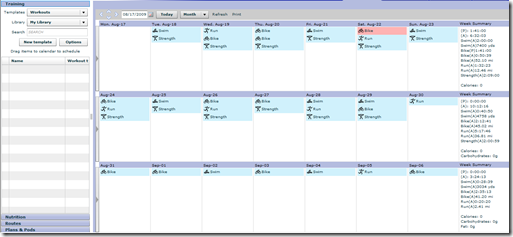 |
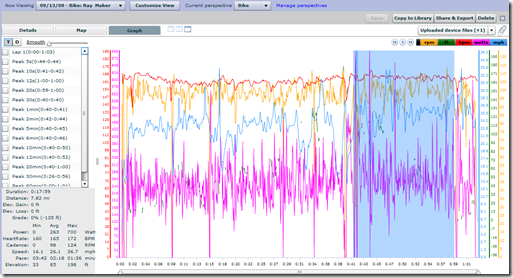 |
| Within each activity you can
drill down and review detailed information about
any section you choose:
From the above you can see the summary of the
highlighted section at the bottom of the
screen. As you can see, for detailed analysis
of data – such as power data, TP is extremely
helpful. The above is a screenshot of the same
bike race as the earlier screenshot in the Power
Meters section from Garmin Connect – you can see
the significant differences in detail offered.
Training Peaks also has a pretty useful
dashboard that you can customize to display pods
of data:
|
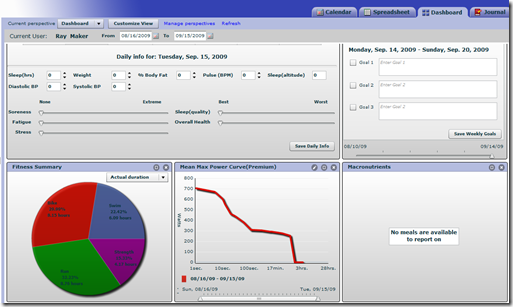 |
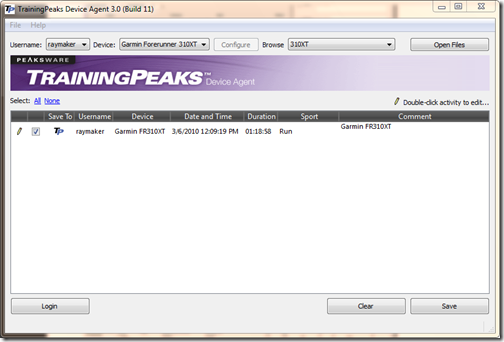 |
| Training Peaks has updated their
device agent software to now support the 310XT
directly, so you can easily upload right from
your desktop to Training Peaks.
Sport Tracks:
Last but not least…Sport
Tracks. Sport Tracks is another non-Garmin
option available to users of the 310XT. It
leverages the ANT+ Agent noted above to pull
workouts into it. Sport Tracks is completely
free and put together by a huge community of
sports enthusiasts, designed to support the
maximum number of devices – including the Garmin
310XT. Below is the main page of Sport Tracks.
|
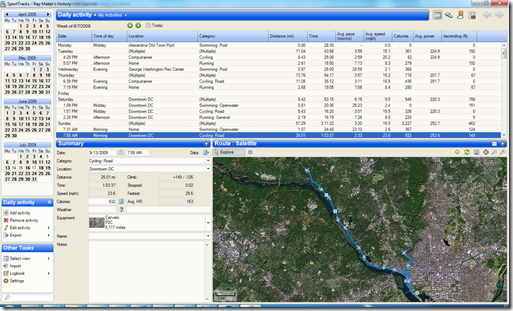 |
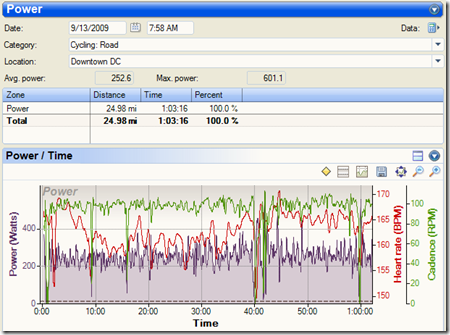 |
| Once you’ve selected a given
activity, you can drill down into many of the
different details of that given workouts, such
as for example – power when cycling, like the
below: Sport Tracks also allows you to
generate customized reports 18 different ways to
Sunday:
|
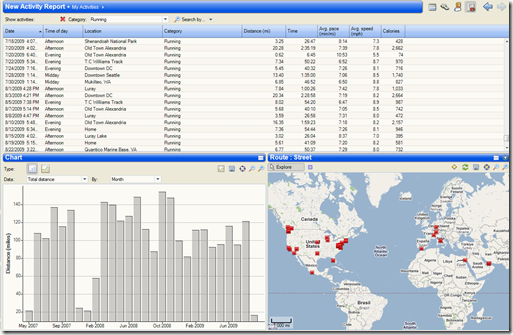 |
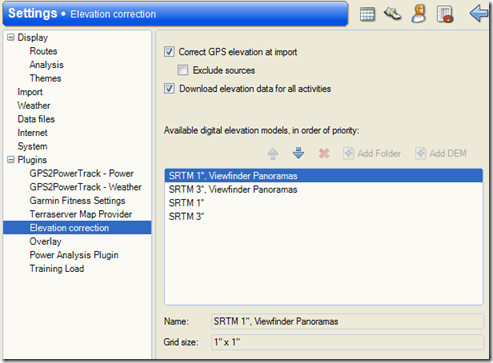 |
| Perhaps one of the coolest
features of Sport Tracks is the ability to
install free plug-ins. There are close to a
hundred different plug-ins, offering all sorts
of interesting features. For example, one that
I use automatically corrects the elevation based
on NASA data, as GPS-based elevation is often
filled with errors. Check out
all the plug-ins I use for Sport Tracks
here. Go give it a shot though. If you
like the ability to endlessly analyze your data
– I’d highly recommend Sport Tracks.
Summary:
In summary, the
Forerunner 310XT is a significant jump
forward from the 305. In my opinion it offers
compelling new features, while at the same time
polishing much of the user interface of the
305. However, let’s go through a quick list of
pro’s and con’s, before getting to the all
important question of 310XT vs 305:
Pro’s/Cons:
No review would be complete without this all
important section, so let’s get on with it
bubbling down many many pages of detailed
information into about a dozen lines of text:
First up, the pro’s:
- Ability to last 20 hours
- Ability to stay underwater for extended
periods of time
- Ability to connect to ANT+ Power Meters
- Smaller form factor (size)
- Wirelessly sync’s to computer (though, some
also see this as a con)
- Cleaned up user interface
- Much faster satellite reception
And then the con’s:
- Waterproofing is more form than function
- HR, pace and distance don’t really work in the
water
- More than double the price of the Garmin
Forerunner 305
- Common power features missing
- No more fabric strap (though I see this likely
changing)
But now the question everyone’s been waiting for
– do you choice the 310XT or 305? The answer
is…it depends.
See, it depends on how you’re going to use
it. If you’re going to be solely using it for
running and going less than 10 hours at a time,
then there honestly isn’t a reason aside from
cosmetics to purchase the 310XT over the 305 (or
for that matter, instead of the 405/405CX –
which are geared for runners). That said, check
out my almost as long
Garmin 305 review (updated just earlier this
summer) to help get an idea of the features
there.
But if you’re a cyclist, triathlete or
multisport person, then you need to dig deeper
into the ‘depends’ question. In particular –
the following three items:
1) If you’re a cyclist/triathlete who uses
power meters, then the 310XT, 500 and 705 are
your only choices, as those are the only current
Garmin devices that can do ANT+ power meters.
2) If you’re a swimmer then I highly
recommend looking at the 310XT merely from the
convenience of not having to worry about the
waterproofing. While I’m a huge fan of the
305 in your swim cap, it is susceptible to
water damage for prolonged periods. The 310XT
removes that worry from my life.
3) If you’re a runner who needs 10-20 hours
of battery life, then the 310XT gives you that.
Same goes for competitors in an Ironman needing
more than 10 hours of battery life on one
watch. Sure you can
use accessories to extend that duration, but
honestly, that’s kinda a pain long-term.
So with that, will I buy one? The
answer is simple: Yes.
Even with having the Edge 500/705 for cycling
with power, I like having the ability to switch
to the 310XT when it seems appropriate.
Further, I’ve found it’s so much easier to take
it along on swims now that I don’t have to worry
and fret about whether or not it will survive
that aquatic adventure. Finally I’ve found the
device just far more polished than the 305 –
even despite many of the fumbles with initial
firmware revisions on the 310XT.
Hopefully you found this review useful. At
the end of the day, I’m an athlete just like you
looking for the most detail possible on a new
purchase – so my review is written from the
standpoint of how I used the device.
|
 View
Full Album View
Full Album |
| I took a lot of pictures over
the course of writing this review – 292 of them
to be exact. And I know that a lot of folks
(like myself) like to see different angles of
the product used in different ways. So instead
of just leaving them on my hard drive forever,
I’ve taken a fair chunk of them and put them up
in this little gallery above for you to be able
to browse through. Found this review
useful? Here’s the super easy no-pain way you
can help support future reviews! Read on…
The reviews generally take 20-40 hours to put
together, so it’s a fair bit of work (and labor
of love). Also, as you probably noticed by
looking below, I take time to answer all the
questions posted in the comments – and there’s a
lot of details in there as well. So if you
found this review helpful in your purchasing
decision, you can support future reviews
like this by using any of the Amazon links
(accessories or the units themselves). As
noted earlier, there are two versions available
of the Garmin 310XT – one without the HR strap,
and one with the Premium HR strap. They go for
basically
$350ish respectively (obviously if you plan
to buy the HR strap, you’ll save money and buy
the bundle).
Here’s the quick table of all the accessories
offered (or that work with) the Garmin 310XT:
|
|